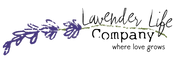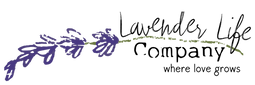Most searched products
Lavender Syrups - Hand-Crafted
Regular price
$21.50
Sale price
$21.50
Regular price
Unit price
/per
Choose your option
Culinary Lavender Trio Gift Set
Regular price
$61.50
Sale price
$61.50
Regular price
Unit price
/per
Choose your option
Culinary Lavender Extract - 100% Pure
Regular price
From $29.50
Sale price
From $29.50
Regular price
Unit price
/per
Choose your option
Xander Bunny - Lavender Stuffed Bunny
Regular price
$45.00
Sale price
$45.00
Regular price
Unit price
/per
Choose your option
XL Xander Dog - Like Xander Dog, but LARGER!
Regular price
From $79.99
Sale price
From $79.99
Regular price
$96.99
Unit price
/per
Choose your option
Xander Stuffed Bunny - Gift Box Set
Regular price
From $79.95
Sale price
From $79.95
Regular price
Unit price
/per
Choose your option
Good Night- Sleep Kit
Regular price
$88.50
Sale price
$88.50
Regular price
Unit price
/per
Choose your option
Cozy Lavender Neck Wrap
Regular price
$57.00
Sale price
$57.00
Regular price
Unit price
/per
Choose your option
Customer Service
Mon-Sat, 9am-5pm EST.
Contact Us
hello@lavender-life.com
Address
464 Stanton Farms Drive
Caledonia, Michigan 49316